Quick View access
Quick View allows third-party user involved to monitor the device status.
A third-party user can easily check the device status of a running IoT-data logger without logging in or having access to your elproCLOUD account:
- Visit https://web.elpro.cloud/deviceStatus, enter the device ID found on the front of the device, and press "Submit".
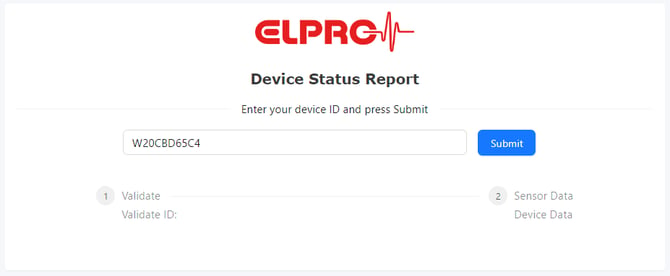
The user now has access to the specific sensor, with no access to other sensors or elproCLOUD settings, allowing them to view the sensor analysis and generate reports.

To enable Quick View, please go to your organization settings and opt-in, as it is disabled by default.
Additionally, for LIBERO Gx multi-use devices, Quick View can be restricted to display only the last run. This function is to be set during sensor configuration.
For LIBERO Gx, you can access the Quick View directly via the QR code on the device. Simply scan the QR code with a QR scanner app to be automatically redirected.
Please note that this function is not available for ECOLOG-PRO xG.