How to manage upper and lower limit profiles
Under "Settings" --> "Limit Profiles" you can find all limit profiles defined for your organisation account.
Note: Three predefined limit profiles are already stored in each newly created account.
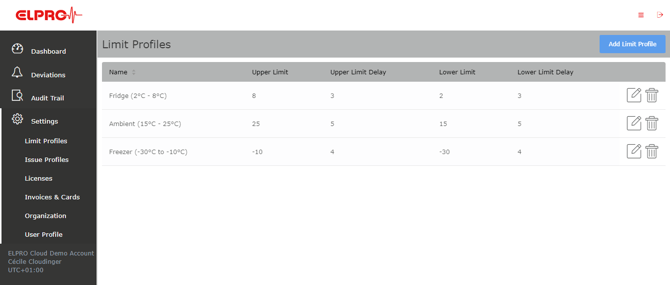
Limit profiles are used to define alarm criteria to be assigned to one or more of your sensors.
Therefore, the following settings have to be made for a limit profile:
-
Profile Name: A free text identifier describing your limit profile
-
Upper Limit Value: If the sensor's measurement value exceeds this value, an upper limit alarm will be triggered, provided that the defined upper limit delay (see below) has elapsed
-
Upper Limit Delay: Number of intervals for which the sensor's measurement values have to be above the upper limit value (see above), before an upper limit alarm is triggered
-
Lower Limit Value: If the sensor's measurement value is below this value, a lower limit alarm will be triggered, provided that the defined lower limit delay (see below) has elapsed
-
Lower Limit Delay: Number of intervals for which the sensor's measurement values have to be below the lower limit value (see above), before a lower limit alarm is triggered
To create a new limit profile, simply select the "Add Limit Profile" button located in the upper right corner. A form will appear, allowing you to define your unique profile by specifying the Profile name, upper limit (H1), lower limit (L1), and the delays for the initial alarm activation (measured in logging intervals).

Furthermore, you have the flexibility to configure three additional upper limits (H2, H3, H4) and lower limits (L2, L3), each with its specific delay(s). To seamlessly manage these zones, simply click on the "plus" icon to add an extra zone or the "minus" icon to remove any unnecessary ones. This sophisticated feature enhances the monitoring of stability budget, ensuring a comprehensive and advanced approach to limit management.

Please note that the multi-alarm limits do not accumulate but operate as a single event mode. There are no restrictions on allowed excursions. The specified delays (measured in intervals) indicate the permitted time per zone for triggering an alarm. Even upon re-entering a limit zone, it takes x-intervals before a new alarm is triggered.
In the analysis view and in the elproCLOUD sensor analysis report, users can track the total time spent in each zone, the number of excursions, and the longest duration during an excursion.
In order to edit an existing limit profile, click on the Edit icon ![]() next to the corresponding limit profile.
next to the corresponding limit profile.
In order to delete a limit profile, click on the Delete icon ![]() next to the corresponding limit profile. A security message will be prompted which you have to confirm before the profile is deleted.
next to the corresponding limit profile. A security message will be prompted which you have to confirm before the profile is deleted.
Important distinction for multi-level alarm zones: LIBERO Gx vs. ECOLOG-PRO xG
When configuring and interpreting multi-level alarm zones, it is important to understand the differences in alarm behavior between LIBERO Gx and ECOLOG-PRO xG devices. These differences mainly concern the timing of alarm transmission and notification.
LIBERO Gx – Immediate alarm communication in all zones: Regardless of which alarm zone (H1, H2, H3, H4, L1, L2, L3) detects a temperature excursion, the alarm message is transmitted immediately, and the corresponding notification is sent to the defined recipient group.
ECOLOG-PRO xG – Zone-dependent alarm behavior: With ECOLOG-PRO xG, alarm notificatoins are transmitted immediately only for H1 and L1 alarms. For all other alarm zones (H2, H3, H4, L2, L3), the alarm notifications is transmitted according to the preset communication interval.